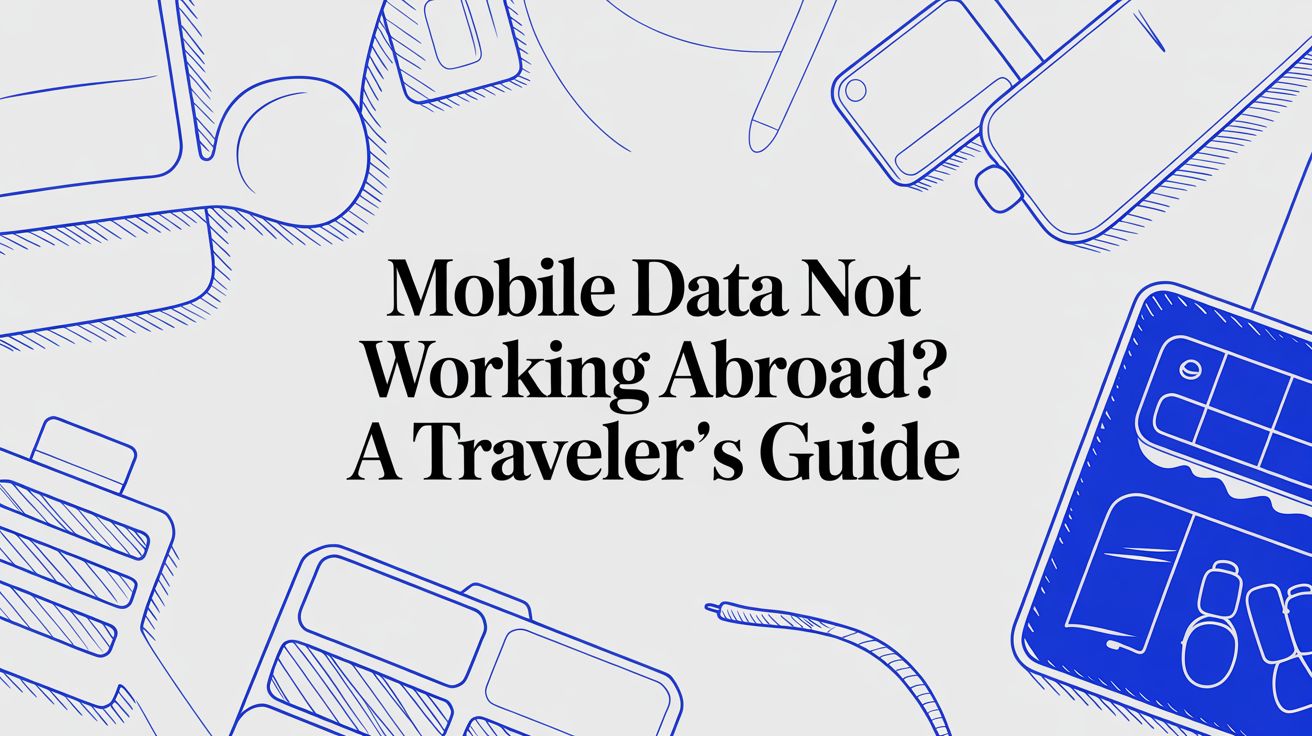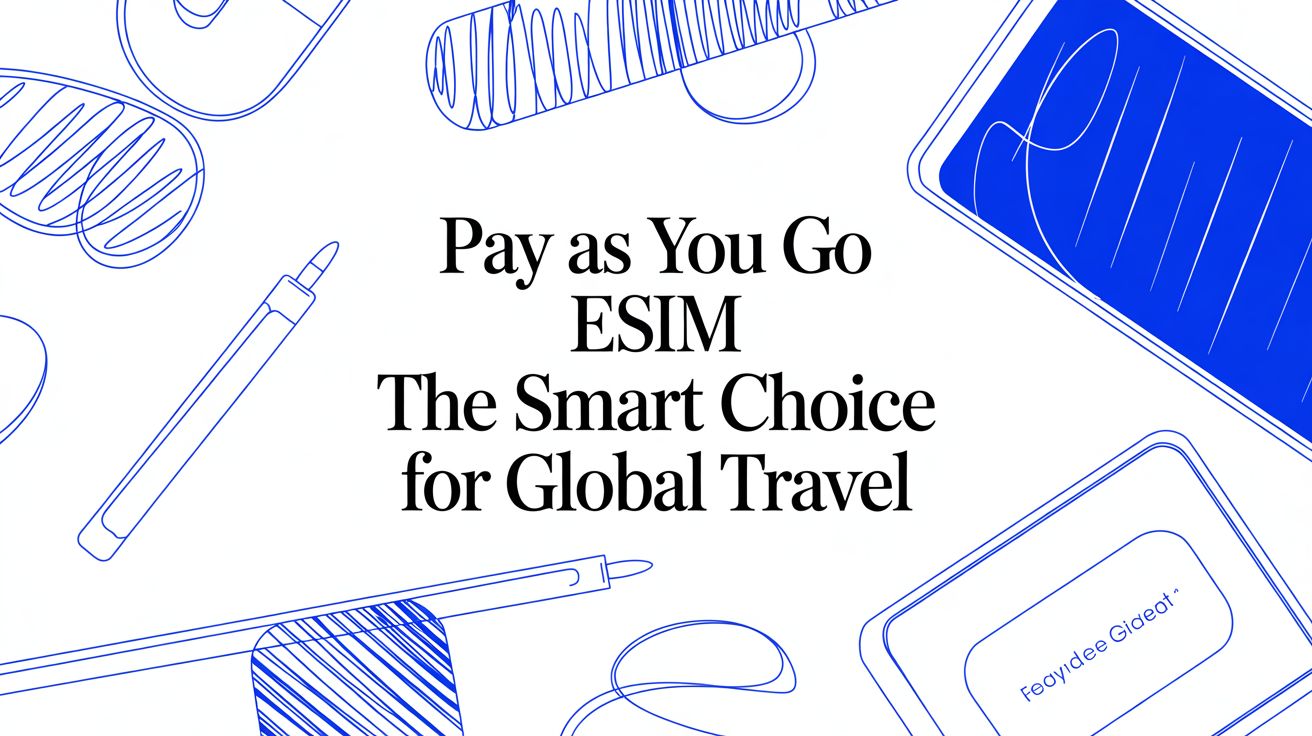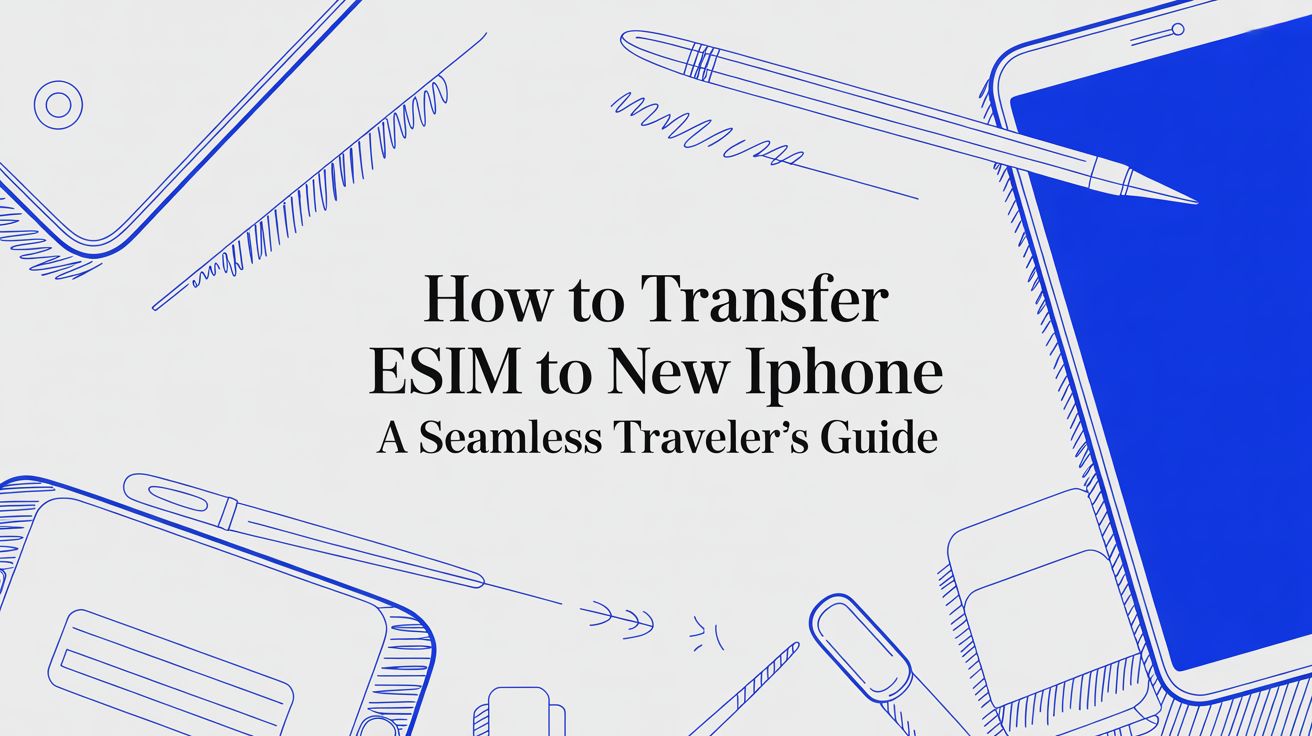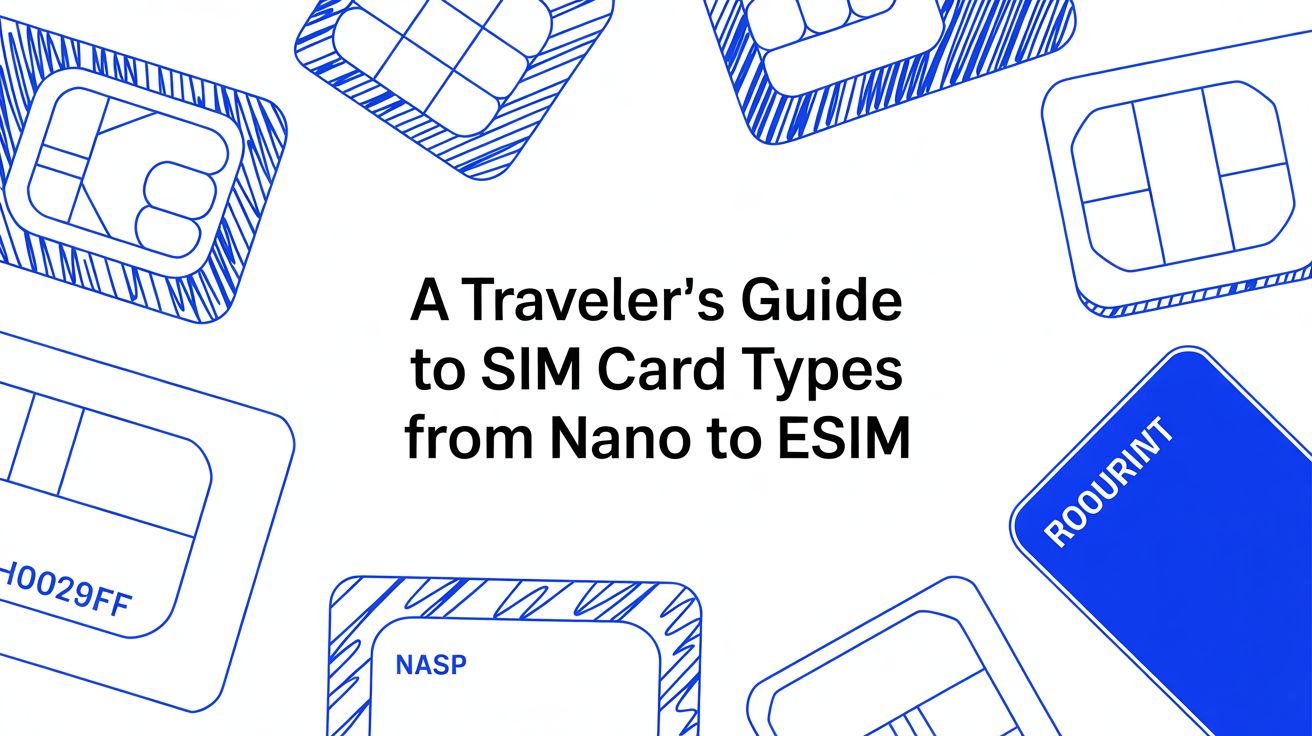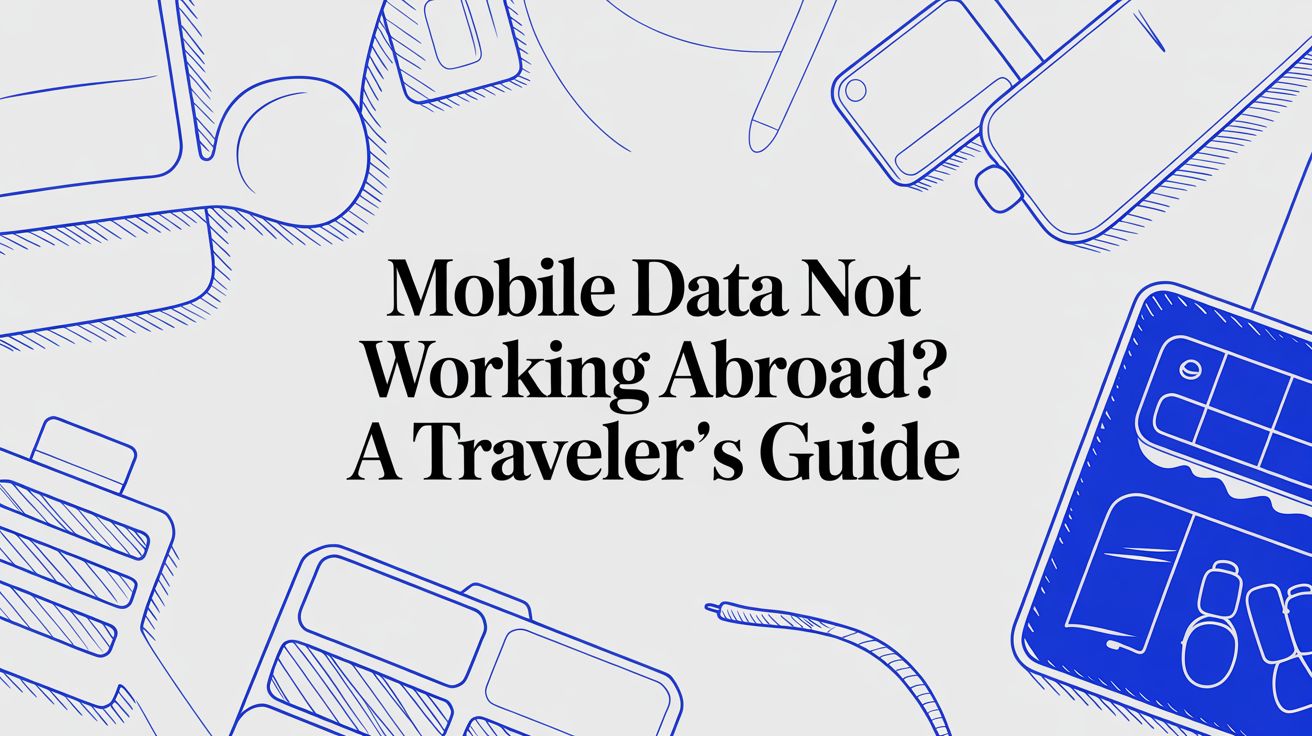
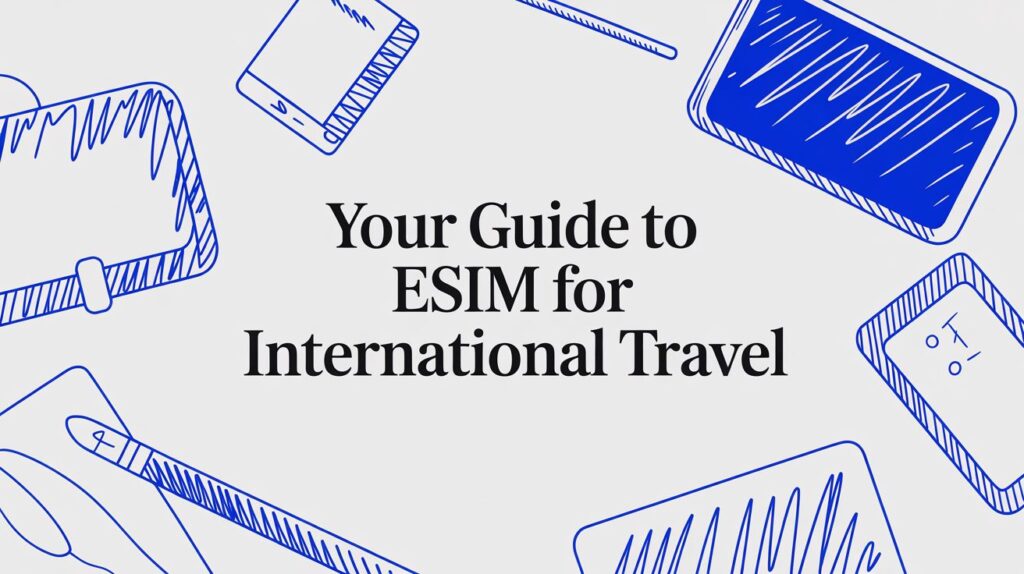
An eSIM for international travel is a game-changer. It’s a digital SIM card that lets you connect to a local mobile network as soon as you land, all without having to swap out the little bit of plastic in your phone. Think of it as a digital passport for your phone—it gives you instant data access and helps you sidestep those eye-watering roaming fees from your UK provider.

Picture this: you’ve just landed in a new country, and you’re online before you’ve even left the aeroplane. There’s no frantic search for an airport kiosk selling local SIMs, no fumbling with tiny plastic cards and paperclips, and definitely no dread about the roaming bill waiting for you back home. That’s the freedom an eSIM for international travel offers.
This guide will cut through the tech talk and give UK travellers a straightforward look at how to get smarter, cheaper mobile data abroad. We’ll break down how this embedded, digital SIM gets you immediate access to local networks. It’s a simple idea that completely changes the travel connectivity game. Instead of a physical swap, you just download a digital profile to your device, often just by scanning a QR code.
Whether you’re a first-time holidaymaker worried about post-Brexit roaming charges or a seasoned digital nomad who needs reliable data to work from anywhere, this guide is for you. We’ll show you how to choose, set up, and use an eSIM to make your next international trip a breeze.
The perks are pretty clear:
The real magic of an eSIM is its ability to hold multiple mobile plans at once. You can keep your UK number active for calls and texts while using a much cheaper, local data plan for everything else—from navigating with Google Maps to posting your travel snaps on Instagram.
We’ll walk you through everything from start to finish. By the end, you’ll be able to travel with confidence, knowing you have a reliable and cost-effective way to stay connected wherever you are. We’ll cover device compatibility, activation, and practical tips to help you get the most out of your travel eSIM.
To really get why an eSIM for international travel is such a game-changer, we need to peek behind the curtain at the tech itself. The first thing to do is forget everything you know about fumbling with tiny plastic cards. An eSIM, which stands for embedded SIM, is a small, rewritable chip that’s already soldered onto your phone’s main circuit board when it’s made.
This means you never have to mess with ejector tools or flimsy trays again. Instead, you just download a digital ‘SIM profile’ from a provider. This profile is a small packet of data that gives your phone all the instructions it needs to connect to a specific mobile network in another country.
Getting that digital profile onto your phone is surprisingly simple. Providers have made the process incredibly smooth, typically using one of two methods to get you online in minutes, without any physical fuss.
After installation, the profile is stored on your device, ready to go whenever you need it. You can even keep several eSIM profiles from different countries on your phone at once, making it incredibly easy to switch between them as you travel. To dig deeper into the basics, check out our detailed guide on what an eSIM is and how it functions.
Think of it like this: A traditional SIM card is like a physical key for one specific door (your mobile network). An eSIM, on the other hand, is like a digital keyring that can hold lots of different keys, and you can add a new one just by downloading it.
This isn’t just a niche gadget for tech enthusiasts anymore; eSIMs are hitting the mainstream. Here in the UK, awareness has been steadily climbing, jumping from 20% in 2020 to 26% by 2022. A big reason for this is that major players like Apple are pushing eSIM-only phones, which has got younger travellers up to speed—a solid 48% of UK consumers aged 18-34 now know what an eSIM is.
That said, there’s still a bit of a knowledge gap. While roughly 74% of modern smartphones in the UK are eSIM-compatible, only about 32% of their owners actually realise their device has this feature. You can discover more insights on eSIM statistics at MobiliseGlobal.com to see how the trend is developing.
At the end of the day, an eSIM works by giving your phone the right credentials to log onto a partner network abroad. When your plane touches down, you just dive into your phone’s settings, switch on your travel eSIM, and it automatically connects to the local network covered by your plan. This simple, digital approach cuts out the queues and hassle of old-school SIM cards, making it a perfect fit for modern international travel.
When you head abroad, you’ve got three main ways to keep your phone connected: get an eSIM for international travel, stick with your usual UK provider’s roaming plan, or buy a local physical SIM card when you land. Each has its pros and cons, and the best one for you really depends on where you’re going, for how long, and how much data you’ll need.
Let’s break them down side-by-side so you can figure out what works for your trip. We’ll look at the things that really matter to travellers – cost, convenience, and flexibility.
Think of an eSIM as a digital-first approach to travel connectivity. It gives you instant data access the moment you arrive, without having to mess about with a tiny bit of plastic. The best part? You can buy and install it before you even leave home, which makes it a fantastically convenient option for most people.
This is a real game-changer for multi-country trips. One regional eSIM can cover an entire continent, letting you cross borders without losing connection or having to hunt for a new SIM in every country. The only real catch is making sure your phone is compatible and unlocked.
Here’s a quick way to see if your phone is ready for an eSIM.
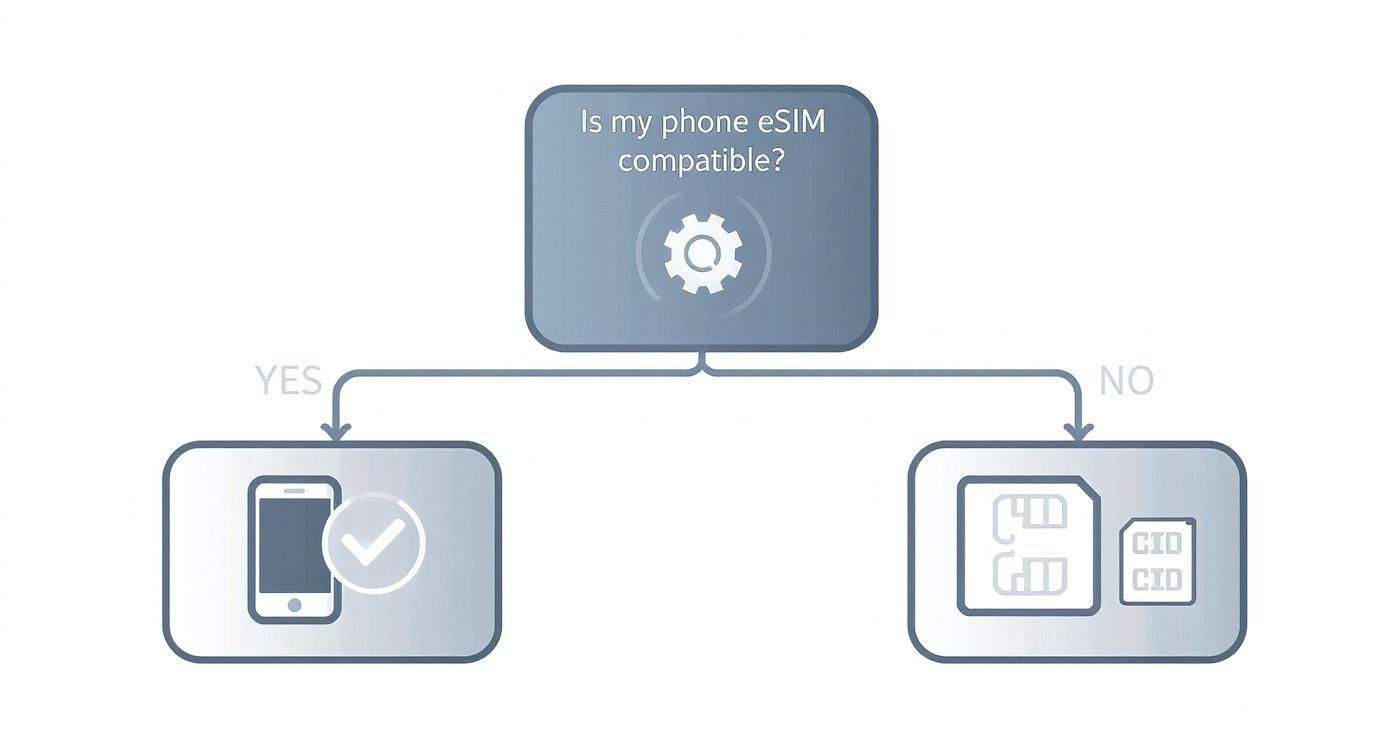
This simple check in your phone’s settings is the first step to unlocking a much easier way to travel.
Just using your home network’s roaming plan is, without a doubt, the easiest path. You don’t have to do a thing – your phone just connects to a partner network abroad, and you can use your data and make calls like you would back in the UK. But this convenience can come with a surprisingly hefty price tag.
Since Brexit, many UK providers have brought back roaming charges in Europe. While some networks, like O2, still offer inclusive roaming up to a 25GB fair use limit, others hit you with daily fees that can quickly pile up, turning a week’s holiday into an expensive surprise.
A two-week holiday in Spain could cost you an extra £28 in roaming fees with some UK networks, just for the privilege of using your own data allowance. An eSIM for the same duration could cost less than half of that.
This makes roaming a decent choice for very short trips, like a weekend away, where the cost doesn’t have time to spiral. For anything longer, you’ll want to watch out for the bill.
For years, the go-to move for savvy travellers has been to buy a local SIM card upon arrival. It often gives you the most bang for your buck, especially if you’re staying in one country for a while, with generous data packages at local prices.
The trade-off, however, is convenience. First, you have to find a shop at the airport or in town. Then you might have to deal with language barriers and the faff of physically swapping your SIM card out. Doing this also means you can’t receive calls or texts on your UK number unless you have a dual-SIM phone.
To help you weigh it all up, here’s a quick comparison of the three options.
| Feature | eSIM | UK Network Roaming | Local Physical SIM |
|---|---|---|---|
| Convenience | Excellent – activate from anywhere, anytime. | Excellent – works automatically. | Poor – requires finding a vendor and physical setup. |
| Cost | Very good – often cheaper than roaming. | Poor – can be very expensive, with daily charges. | Excellent – usually the cheapest for data. |
| Flexibility | Excellent – switch plans or providers digitally. | Poor – tied to your home network’s packages. | Good – local plans offer good value but are country-specific. |
| UK Number Access | Yes – your physical SIM remains active for calls/texts. | Yes – you’re using your regular plan. | No – you have to remove your UK SIM (unless dual-SIM). |
| Best For | Most trips, multi-country travel, and convenience. | Very short trips (1-2 days) where cost isn’t an issue. | Long stays in a single country and budget travellers. |
As you can see, each approach has its place, but the eSIM often hits that sweet spot between cost and convenience.
In the UK, eSIMs have had a bit of a slow start. The EU’s ‘Roam Like at Home’ policy meant we didn’t really need an alternative for European holidays. But with post-Brexit changes bringing back roaming fees, travellers are now looking for smarter, more cost-effective options.
Research from summer 2023 showed that while only 16% of European travellers used eSIMs, UK holidaymakers are catching on fast. We’re more sensitive to costs now, and the sheer ease of instant activation makes them perfect for those hopping between several destinations. If you want to dive deeper into how travel habits are changing, you can read the full research on Holafly.com.
Ultimately, the right choice comes down to balancing cost, convenience, and your own travel style. For most international trips these days, an eSIM strikes the perfect balance.

Getting your first eSIM for international travel up and running is far easier than it sounds. Forget fiddling with tiny plastic cards – the whole process is digital and takes just a few minutes, all from the comfort of your home. This guide will walk you through everything, step by step, from checking your phone is compatible to flicking the switch when you land.
Let’s cut through the jargon and make this simple. Follow these steps, and you’ll be online the moment you arrive, completely sidestepping that dreaded hunt for a SIM card kiosk at the airport.
Before diving in, there are two crucial checks to make: your phone must support eSIM technology, and it needs to be unlocked from any mobile network.
Most modern smartphones have an embedded SIM chip built-in, including iPhones from the XR/XS series onwards, and recent Google Pixel and Samsung Galaxy models. But the fastest way to know for sure is to take a quick peek in your phone’s settings.
An unlocked phone is a must. If you bought your handset directly from a manufacturer like Apple or Samsung, it’s almost certainly unlocked. If it came with a contract from a UK provider, it might be locked to their network. Just give your provider a call to check; they’re usually required to unlock it for free if your contract has ended.
Once you’ve confirmed your phone is good to go, it’s time for the fun part: picking a data plan that matches your travel plans. Providers like TapSim have a huge range of options for over 150 destinations, so you’re covered whether you’re off for a quick city break or a month-long backpacking trip.
When you’re browsing for an eSIM for international travel, think about these three things:
After you’ve paid online, you’ll get a confirmation email almost instantly. Inside, you’ll find a QR code – this is your ticket to getting connected.
This is where it all comes together. It’s best to install your eSIM profile before you leave home, while you’ve still got a reliable Wi-Fi connection. But here’s the most important tip: do not activate it until you have landed at your destination.
Here’s an example from Apple Support showing where your eSIMs live in your settings.

As you can see, your travel eSIM sits neatly alongside your primary UK SIM. You can give them custom labels and easily tell your phone which one to use for data.
Installing it is straightforward:
As soon as your plane touches down, head back into your mobile data settings. Switch on your travel eSIM, make sure data roaming is enabled for that specific line, and your phone will automatically connect to a local network. You’ll be online in moments.
Not all travel eSIMs are created equal. Picking the wrong one can leave you either overpaying for data you don’t touch or, even worse, stranded without Google Maps in a new city. The trick is to find the perfect fit for your specific travel style—that’s how you get real value from an eSIM for international travel.
The first thing to do is map your plan to your itinerary. Are you spending two weeks soaking up the sun in Italy, or are you on a three-week whirlwind tour of Southeast Asia? Your answer will point you towards either a single-country plan or a much broader regional one.
Every traveller is different. A digital nomad working from a cafe in Lisbon has completely different data needs than a family on a week-long beach holiday in Greece. Figuring out your “travel persona” is a brilliant way to cut through the noise and find a plan that feels like it was made just for you.
Let’s break down a few common traveller types:
Think of it like packing a suitcase. You wouldn’t pack a heavy winter coat for a trip to the Caribbean. In the same way, you shouldn’t buy a massive unlimited data plan if you only need to check your emails and post a few photos.
Once you’ve got your travel style pinned down, it’s time to get into the nitty-gritty of the plans on offer. Asking these questions before you click “buy” will save you a world of headaches later on.
First, double-check the coverage. Does that “Europe” plan actually cover every single country on your list? Sometimes, non-EU countries like Switzerland or Albania get left out of standard regional packages, so always read the fine print.
Next up, do you need more than just data? Most travel eSIMs are data-only, which is perfect for using apps like WhatsApp or FaceTime to make calls. But if you absolutely need a local phone number for traditional calls or texts, you’ll have to hunt for a provider that offers plans with minutes and SMS included.
Finally, think about tethering. If you’re planning to share your internet connection with a laptop or another device, make sure the eSIM plan explicitly allows for hotspotting. Some “unlimited” plans have surprisingly strict limits on hotspot data, so it’s a crucial detail to confirm.
The demand for flexible, affordable connectivity is absolutely booming. The UK eSIM market alone is set to grow by around 7.9% each year between 2024 and 2030. A big part of this is driven by UK travellers looking for smarter alternatives to roaming, especially since some mobile networks brought back charges after Brexit.
Globally, the picture is even bigger. Revenue from travel eSIMs is expected to jump by a massive 85% in 2025 alone, hitting $1.8 billion. You can read the full research about travel eSIMs on juniperresearch.com to get a deeper look at this trend. For anyone planning a trip across multiple continents, a versatile option like a global eSIM covering 120 areas can be an incredible convenience.
Even the best tech has its moments, particularly when you’re hopping between different mobile networks around the world. While an eSIM for international travel is generally a very smooth experience, knowing how to sort out the odd hiccup gives you complete confidence. Think of this as your field guide for fixing the most common issues fast, so you can get back to your trip without any connection headaches.
Most of the time, the solution is surprisingly simple and just involves flicking a switch in your settings. Let’s walk through the usual suspects and how to sort them out.
This is often the first hurdle people encounter, but it’s almost never a serious problem. If your phone’s camera is struggling to read the QR code from your provider, don’t worry.
Just remember, once the eSIM profile is on your phone, wait until you’ve arrived at your destination before activating it. This ensures the validity period kicks in at the right time.
You’ve touched down, switched on your travel eSIM, and… nothing. No signal bars. This is a classic scenario, and the fix is usually very straightforward. Before you panic, run through this quick checklist.
So, you’ve got signal bars and your phone says you’re connected, but you can’t get online? Your apps, maps, and browser just won’t load. The problem is almost certainly your APN settings.
An Access Point Name (APN) is basically the address your phone uses to find the gateway to the internet over a mobile network. For some travel eSIMs, you need to pop these details in yourself.
Your eSIM provider will have included the correct APN information in your installation email. All you need to do is go to your mobile data network settings, find the APN section, and type in the details exactly as they appear.
For a more in-depth look at this and other common issues, our troubleshooting mobile data travel guide has you covered with more detailed, step-by-step instructions. Honestly, these little tweaks are all it takes to solve 99% of eSIM problems and keep you connected without a hitch.
Even when you’ve got your head around how a travel eSIM works, there are always a few practical questions that pop up just before you pack your bags. Getting these last-minute details ironed out will help you feel completely confident before you head off. Let’s tackle some of the most common queries we hear from UK travellers.
We’ll run through a few real-world scenarios, from making sure your favourite apps keep working to what to do if you’re running low on data halfway through your holiday. The answers are designed to be quick, clear, and straight to the point.
Yes, you absolutely can! This is one of the best things about using an eSIM for travel. Your WhatsApp account is tied to your phone number, not your SIM card.
Since your UK physical SIM card stays in your phone (you’ll just have it turned off for data), WhatsApp will carry on working exactly as it did before. All your chats and contacts will be right where you left them. This means you can keep messaging and calling everyone back home through the app, all while using the cheap data from your new travel eSIM. No need to send out a “new holiday number” message.
Running out of data mid-trip is a common fear, but it’s not the end of the world. Most eSIM providers make it incredibly easy to add more data on the fly. You won’t need to go through the faff of buying and installing a whole new eSIM.
Instead, you can usually just open your provider’s app or log into their website and buy a top-up. The new data is typically added to your plan almost instantly, getting you back online in just a couple of clicks.
For most people, yes. Being able to tether another device, like a laptop or a tablet, is a game-changer for many travellers. The good news is that the vast majority of travel eSIM plans support this.
A quick word of warning, though: this feature isn’t guaranteed with every single plan. It’s really important to check the plan details before you buy. Good providers, like TapSim, are always clear about whether hotspotting is supported, so a quick look at the fine print will save you any nasty surprises later.
Ready for seamless, affordable connectivity on your next trip? Explore data plans for over 150 destinations with TapSim and say goodbye to roaming fees for good. Get your eSIM at https://tapsim.net and travel connected.